
GuideSIGN Markings 2024.8.2

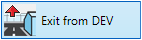
Note
The Driver's Eye View Routines are only available in the AutoCAD version of GuideSIGN Markings. The sub sections 1 to 10 do not apply to either the Microstation Connect or Select versions.
This routine is the last one on the DEV menu. It returns the system to the plan view as seen immediately before the Drivers' Eye View was entered. It also returns the layers to their previous status. This is very useful if you have manipulated the 3D view and layers but things have gone wrong/awry while in Drivers' Eye View. It will therefore always put things back as they were.
The text styles that are display are toggled back and forth on entering or exiting from Drivers' Eye View.